Step 1: Downloading the required files
If you're reading this, you're probably wanting to add cheats to a game. Basically you can take the easy way, download the Rayder's Massive Cheat Database that is updated regularly. Then once downloaded, place it in the system folder, and you're done!
Or if you want to do it the harder way, or if the game you want cheats for isn't covered in Rayder's Database, you need to download the Official R4 Cheat Code Editor. You can get it HERE or from my webspace. Once downloaded, you will need to extract it from it's archive, if you don't know how to extract it, go to my WinRAR tutorial.
Step 2: Explaining the Cheat Code Editor's items
You won't need to install it, just go into the "Cheat code editor" folder, then start "Cheat Code Editor.exe". The usrcheat.dat is mostly just an example, it only has about 3 games and their codes on it. What you want to do is open up the usrcheat.dat or cheat.dat in your system folder in your MicroSD, if there isn't, make one.
Okay, once started, the interface should pop up.
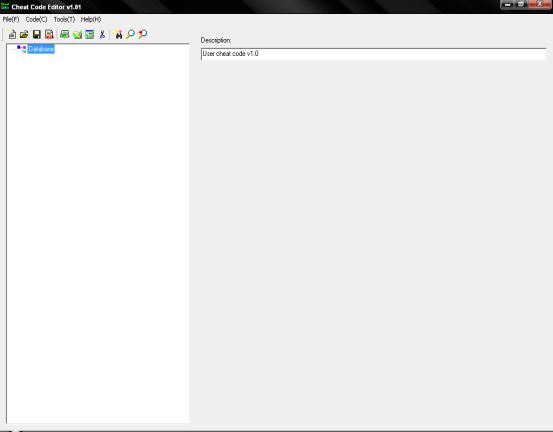
The R4 Cheat Code Editor will only work with v1.08 of R4 Firmware or later. Right now, below is a summary of each of the options in the editor.
<File> New cheat database: Creates a new cheat database, and deletes the current data or database Open cheat database…: Opens the cheat database you already have Save cheat database…: Saves the current cheat database to a folder specified Import XML file…: Imports the cheat code of a XML file, this is much more complicated Exit: Exits the Editor and will ask to save current database
Add game: Adds a game name, and game id to database Add folder: Adds a folder to the database, to categorize cheats Add cheat: Adds a Action Replay code to the database
<Tools>
get GameID from ROM: Gets the GameID from a NDS ROM. Need to do this for cheats to work find first SAME game: Searches duplicate games in the database find next SAME game: Continously searches if there are games and selected games duplicated
<Help>
About: Information of the version of Cheat Code Editor
Step 3: Finding/Adding GameIDs and adding Games
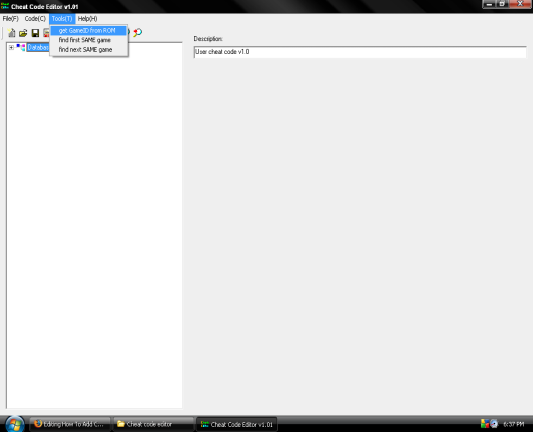
In order to make cheats work with your games, you're going to need to find out the GameID and add it to the database. To do this, you will need to go Files>get GameID from ROM. Then browse for your commercial .nds rom. Once done, a box with the ID will pop up. This code is for Final Fantasy Crystal Chronicles: Ring Of Fates (U).
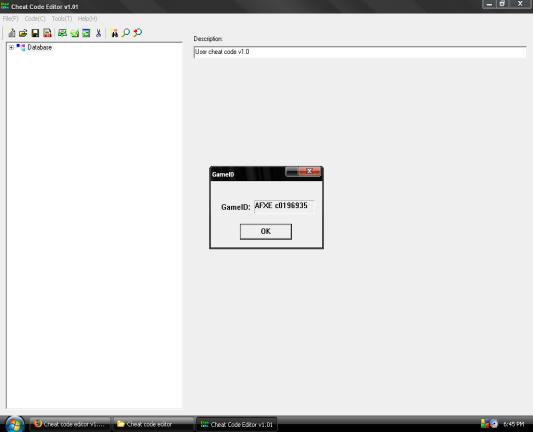
Copy it.
Now, you want to go Code>Add game. Once done, look in the tree list, there should be a ds icon, which says "Input game name here". All right, now under where it says Game name, type in the full name of the game. Then under Game ID, paste the gameID code you copied before. Should look like this.
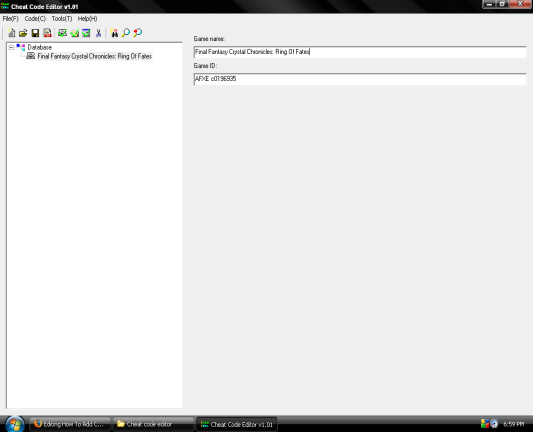
Now add a folder if you want to, to sort the cheat codes. I'm only going to add one however so I do not need to.
Step 4: Finding/Adding Cheat Codes
Now you will want to add cheat codes. Before that, you will have to look for them. Go to Action Replay's official site, choose the region of the game you're looking for, click Saves Codes in the top right hand corner, then search for the game you're looking for.
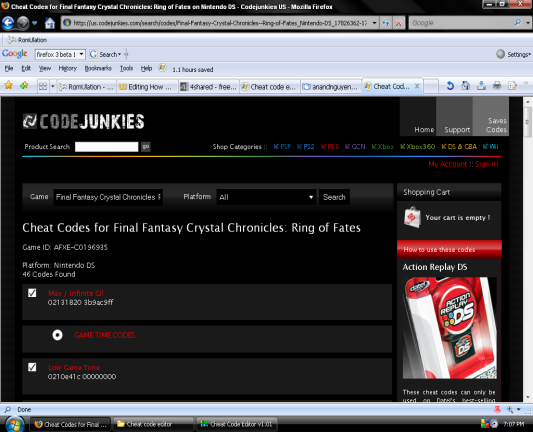
Make sure the code on the page matches the code on the editor, if so, find a cheat you want then copy the code.
For this example, I will use the Infinite Gil cheat.
Now on the editor, go Code>Add Code. Add the name of the code, any extra info about the code, then in the box under Cheat Data, paste the code there.
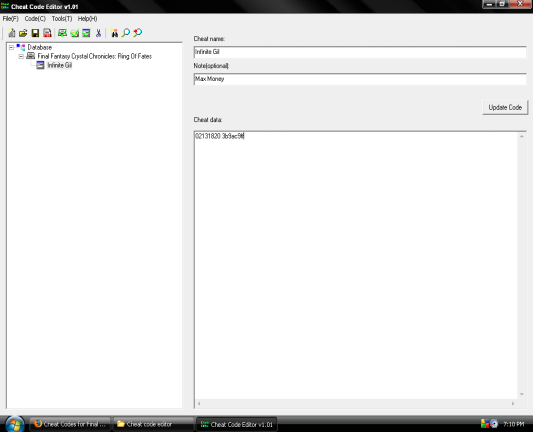
Step 5: Saving your database
Now, you've finally done it and made your own cheat database. To save it, go File>Save cheat database...
Save it as usrcheat.dat, it should already be the default name for it. Place it in your "system" folder of your MicroSD. Then choose the game and press Y or tap the box on the bottom screen that says Cheat (Y). Then enable the cheats you want, save. Then run the game and the cheat should work! You also have to enable cheats too.
Well happy cheating!